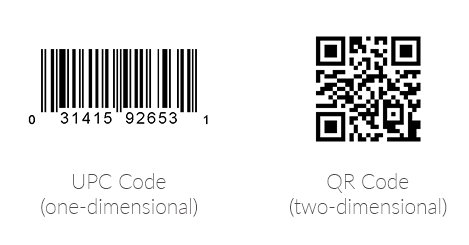The Benefits of Barcoding in your Fire Inspections
The traditional methods of using logbooks, paper, and pens to complete fire safety inspections are well on their way to being a thing of the past. The Fire & Life Safety Industry is fast reaching its highest potential for attaining compliance with the applicable standards in the most efficient and cost-effective way. Why? Well, advances in technology and digitalisation have provided this industry excellent devices, such as barcode scanning tools which directly benefit the overall performance and productivity of the inspection industry as a whole. The use of barcode scanning devices allows technicians to easily complete inspection and testing of fire safety equipment, fully check all the important criteria for each asset and provide detailed reporting for any defect that requires follow-up attention.
Understanding Barcodes
Barcodes are virtually everywhere in our lives today. So much so that we really don’t see them anymore.
They are present on virtually every product that you can think of, in every store from groceries to music to vehicles, and used in every industry you can think of.
Their introduction has hailed an I.T. Revolution, allowing large amounts of data or information to be attributed to virtually any object. All access to the user easy access from a simple scan, while simultaneously, replacing the need for mountains of paper.
A simple, highly applicable solution that are a sustainable revolution by anyone's standards!
Different Types of Barcodes
Barcodes are generally made up of a series of lines or squares that are placed in a particular sequence of width and spacing: creating a digital coding. Each digital code is unique to the product (and company/country of origin) they are attached to.
Using a barcode scanner device that incorporates a laser or camera, the information/data assigned to the barcode can be retrieved for the use in any number of software applications.
There are several different types of barcodes, or “a variety of formats”, available. However, the most commonly used types of barcodes are as follows.
1D Barcodes
1D, meaning one dimensional, look like a pattern of vertical lines in which the series of lines and spaces between those lines vary. You have most probably seen this type of code when grocery shopping.
2D Barcodes
2D, meaning two dimensional, look like a pattern of black squares over a white background. Commonly called QR Codes (Quick Response codes), this form of the barcode is becoming more common, but are very specific in their application. Originally designed in Japan for use within the motor vehicle industry to increase the readability time and readability by machines used to make vehicles, these QR Codes are now readily used as a marketing tool to take the scanner/user to company websites or social media pages, etc.
Why Barcodes Are Used
There are many applications that stem from the use of barcodes as they serve as somewhat of a time-stamp, an identification, if you will, for individual pieces of equipment. Now-days with the importance of transmitting data in a reliable and speedy manner cannot be over-emphasized. The faster and more accurate data is communicated to a machine, the faster and more accurately the machine can perform its automated functions.
However, it is worth mentioning here that the old adage, G-I/G-O (Garbage In /Garbage Out), always applies, as the quality of information attributed to each barcode needs to be both accurate and comprehensive to avoid errors in processing.
DIGITALISING THE FIRE & LIFE SAFETY INDUSTRY
Fire Safety Equipment – Know the Status
Knowing the status of any fire system is key to promoting Life Safety. In the fire and life safety industry, being able to reduce response time is also a critical objective.
The ability to scan barcodes on devices such as fire extinguishers, fire panels sprinkler systems, etc, provides Fire Technicians with the best means to attain this objective by providing visibility into the life and maintenance of those particular pieces of equipment.
Barcode scanning devices promote intelligent and accurate reporting when performing inspections, as the scanner will alert the system of a specific failed piece of equipment, therefore facilitating quick response and action for any deficiencies or alerting the property owners of the need for immediate repair.
From the very beginning, Extreme Fire Solutions has been driven to deliver uncompromising customer service to our clients. Part of this commitment is providing our clients with the level of transparency that they deserve. This is why we have developed the **iManage system and the **iManage Client Portal. The system allows our clients to replace every test form in an analog logbook with a digital form housed in a safe, secure, digital location.
**iManage system can be customized online using our powerful back end ERP system. You can edit apps forms or build your own from scratch. You can build fire inspection, sprinkler systems and fire safety forms that match the paper forms you're using today and include some of the great features that paper just can't match!
How Do Mobile devices work with Barcodes
With the high availability of extremely capable handheld devices along with a huge array of software applications, integrating barcode systems has never been more readily accessible. The options are nearly endless.
That’s why iManage System Pty Ltd has specifically been designed to integrate mobile devices with the capability to scan and assist with the barcode scanning process.
The **iManage system specifically uses iPads, that replicate the role of traditional clipboards, papers, and pens, but with much higher capacity. The **iManage App loaded on the mobile device, is used to connect the device for scanning, data retrieval, and real-time upload to the database back end infrastructure.
The devices also provide essential tools of communication for all inspectors. Everything from appointment setting with clients, to be a mobile library with access to relevant Standards and Codes.
How Inspections Are Performed in the Field
Once a Fire Asset has been provided with a barcode and its attributes captured, our inspector simply launches the **iManage app on their mobile device, scans the asset barcode, and completes the inspection/test form that loads ensuring all criteria is completed.
The inspector closes the digital test form with the site manager's signature. The data is placed into a PDF document which the clients can view and download from the **iManage Client Portal on the Extreme Fire Solutions website.
Using the **iManage system, each inspection is date and time-stamped. The inspector who logs in is recorded as the person completing the work. Add to this the location ID that is scanned provides the system with accurate records as to who performed the inspection when it occurred, where and the result.
10 REASONS YOU SHOULD UPDATE FROM ANALOG
1. Never Miss Inspections
The greatest fear for safety managers is that an inspection of an extinguisher or other safety device is missed and the equipment failed to perform when needed. A well-designed barcode fire extinguisher inspection system makes it likely that all inspections are completed on time. In **iManage, this is accomplished by designing inspection routes on the handheld device that lists all the locations and extinguishers to be inspected for that route. As each is inspected, the list is reduced by one until all locations and safety equipment have been inspected. The inspector cannot close out of a site unless it has been completed. iManage also reports on the inspections that have not been completed as a reminder as well.
2. Time Savings
While many companies persist with a manual system to capture inspections, it is worth understanding the considerable time lost to convert the results of those inspections to a more consumable client report.
In order to generate accurate inspection reports for Clients and their agents, this inspection data needs to be then entered into a digital format, normally a spreadsheet which is non-productive time lost.
This lost time can be virtually eliminated by using a barcode system to perform inspections as the handheld mobile device uses a barcode scanner to record the asset inspected and the results. Data from which is uploaded to the main **iManage system automatically, thus eliminating the need for additional handling. Result, instantaneous results accessible to both your team and more improbably the client.
Combined with functional fire inspection apps, you pre-format the report output, even insert pictures, notes, and signatures at the time of inspection as well.
This is the real power in your hands and saves fire inspectors massive amounts of time while increasing accuracy and transparency for your client
3. Time-Saving Features
The **iManage system can be customised online using our powerful backend processes. Allowing the administrator to edit or build their own forms from scratch.
This allows you to build fire inspection and fire safety reports that match the paper forms you're using today and include some of the great features that paper just can't match! Your client can have reports exactly the way they like to read 'em.
Signature Capture
Signature capture on iPads, iPhones, Android, and Apple devices is done easily with **iManage. Employees or customers can sign right on the screen with their fingers or a stylus, providing much-needed evidence of completed tasks or testing.
See more now - Insert Pictures/Images/Documents
The quality of information is massively important. As they say, 'a picture is worth 1000 words’, so taking pictures and inserting them into straight into your reports/documents is extremely handy when looking to explain problems. There is nothing worse than spending hours pulling images off of your mobile device or digital camera and then inserting them into a Word document. **iManage allows you to insert them right during the job at the time you capture them.
Attributes - Endless options
Each barcode has the capability to hold a massive array of information. Not only can you attribute commons fields like size and location, but you can also establish those key attributes that assist other functions of your business, like estimating. Some Fire Assets have well over 50 to 60 attributes to describe, this level of detail serves to streamline other business functions down the line. Imagine not having to return to the site to double-check a defected item, just simply proceed to quotation.
GPS
Now a mainstay in the service industry, to aid Service Level delivery this application provides accurate information indicating that your inspectors were actually on-site when they completed their inspections. Your customers don't want to think that your reports were filled out at the local fast food joint with 'fake data’ because the tester was behind in their run.
Dispatch
Within **iManage, you can queue up jobs for your inspectors using our dispatch feature or you can dispatch jobs on a one-off basis as your customers call in needing service.
Using a work order app or service ticket app you can fill in the Jobsite information and customer contact information and the nature of the problem reported and your inspector or technician can fill in the rest and send it back to you.
Organise Inspections
**iManage organizes inspections in routes, which are a list of locations and extinguishers and other safety equipment to be inspected. Each location is tied to the building and the building is associated with a site. The use of inspection routes organises the work to make it easier for any inspector to complete.
4. Improved Data Accuracy
Analog fire inspection forms, data can often be inaccurate due to a variety of factors, such as skipped fields, illegible data, or doing calculations incorrectly. Or worse, the form gets lost or damaged another inspection needs to be performed at extra cost and time. With **iManage, you can set up your inspection forms so that certain fields are mandatory and can't be skipped. This combined that your completing inspection digitally means that no longer will there be any need to worry about missing damaged or untidy logbooks since your reports are instantly shared back to the office and **iManage Client Portal when testing is complete.
Another brilliant feature if the **iManage system is that with the use of barcodes, allowance exists for quick and easy data comparison from prior inspections. So the barcodes promote efficient and comprehensive inspections by monitoring inspectors’ progress during real-time inspections. This also helps to prevent the possibility of missing items.
5. Build Accountability
Every test performed through **iManage is tied to the inspector who completed it. All this data is available in the inspection transaction reports. Management, or administration, then has a clear view of when each inspection was completed and by whom, and a measure of the quality of the task performed. The system also promotes better inspector familiarisation with any site. With each successive test, the inspector is gaining a better view, both forwards and backwards, of the site history of fire protection, when and where unusual incidents occur and the ability to report on these with accuracy and timeliness.
6. Better Planning
Inspection routes can be developed to assist with the planning for future work. These routes can include Monthly, Half Yearly, Quarterly, Annual, 5, 10, 12, 20, and 30-year inspections for fire equipment. **iManage includes reports as to the inspections due for any period of time.
7. Save Money - Reduce Costs
Reduce the cost of employee time by eliminating the keypunching of inspection data into Excel spreadsheets or other reports. Eliminate the cost of using outside services to perform monthly inspections and bring that work in-house thus saving inspection costs.
8. Comply with Regulatory Agencies
If the Joint Commission, OSHA, or any other regulatory agency were to inquire about inspection history, the iManage systems and iManage Client Portal makes it easy to generate accurate reports for any inspection quickly. This provides safety managers with peace of mind when a Regulator stops in announced.
9. Inspect More Than Fire Extinguishers
A good barcode fire extinguisher inspection system like **iManage allows for the inspection of more than just fire extinguishers. In **iManage, the system supports the inspection of Exit Signs, Emergency Lights, Automatic Fire Alarms, Automatic Sprinkler System, Hydrants, Hose Reels, Fire Doors, all Passive Fire elements, eyewash stations, AED’s, safety showers and more. Organise all your inspections in one system.
10. Client Visibility
At a time when Standards, Codes, and Compliance are increasing, your client needs to know exactly what is happening in order to make informed business decisions about the ongoing maintenance of their Fire Assets. The use of the **iManage system delivers this level of transparency through excellent reporting that is delivered in real-time via the **iManage Client Portal.
**iManage and the iManage Client Portal are proprietary names and all copyright laws apply.